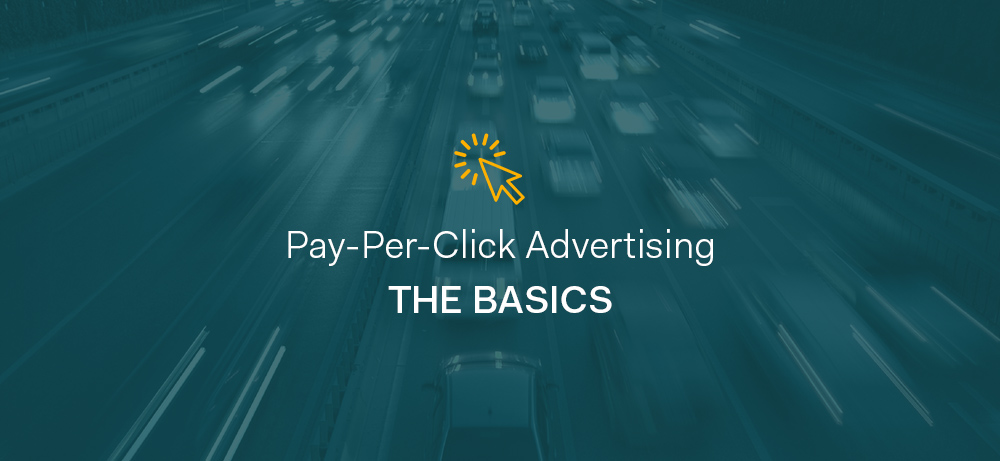Many of our users have been asking about Pay Per Click advertising so we’re grateful Steve Gould for sharing his expertise on PPC management, with us here on our blog. Worksites.net™ doesn’t actually offer PPC services but we don’t want you to have to go it alone either. If you’re looking for some professional help driving traffic to your site we can confidently recommend Steve. His company, Fidelity Internet Marketing is a Google Partner. If you’re a new advertiser, Steve says you’re eligible for a $100 coupon to get you started!
Want to Bring Qualified Potential Customers To Your Website?
Yes? We thought you might say that!
Then let us introduce you to pay-per-click advertising. There are many different types of pay-per-click (PPC) advertising, but the primary type is where you pay a search engine (like Google, Bing or Yahoo) to have your ad show up for particular keywords. When someone clicks on your ad they get directed to your website. Everyone would love to show up on the first page of Google automatically, but as we mentioned in our Search Engine Optimization: THE BASICS blog post, that isn’t easy, there aren’t any shortcuts, and it takes time. Pay-per-click advertising on the other hand can be effective the very first day you set up an account. You just have to pay for it.
Where Do My Ads Show Up?
On the search engine results page, the paid ads appear at the top of the page above the organic search results. They also appear to the right hand side of the organic search results. Geographically speaking, your ads can show up wherever you want them to. If you’re reading this, there’s a very good chance that you own/operate a business that services a small geographic area. PPC allows you to have your ads show up in the specific cities/postal codes/zip codes you’re targeting.
How Much Does It Cost?
As the name would suggest, you only pay when a user clicks on your ad. The cost of that click varies (a lot) depending on what keyword you’re talking about. Search engines also don’t have set prices for particular keywords. The costs are determined in an auction-based environment. Every advertiser tells the search engine which keywords they want to show up for and how much they’re willing to pay for a click for a particular keyword. Clicks for some keywords can cost you only a few pennies, and others could be more than $50. A typical Worksites.net™ customer could likely expect something in the range of $1-$4. There are no minimum monthly budgets, and no minimum-term commitment. This is a great feature for seasonal businesses who may not want to pay for advertising in their slower months. If it’s your slower season, it typically means there are fewer people searching for your keywords, which means you’re getting fewer clicks on your ads, and your monthly advertising bill will be significantly reduced compared to your peak months. You also have the option of shutting the campaign off completely if say, you have way too many lead to follow up on already – a nice problem to have!
OK so what do I need to do? How can Worksites help me?
Our platform is designed in a way to be compatible with PPC advertising. For example – if you’re a landscaper and you do interlocking stone, you may have a product/services page on your Worksites.net™ website that you created specifically for interlocking stone. If a user is searching specifically for interlocking stone on a search engine, you can send that user directly the interlocking stone page which gives the user exactly what they’re looking for. When most users arrive at your website, they’re going to make a quick judgement as to whether or not you can provide what they’re looking for. Sending the user to a page on your website that’s very tailored to what they are searching for is a great way to ensure that the user feels like they’ve found what they’re looking for.
The same would apply if you’re a builder/renovator. You may have pages/galleries on your Worksites.net™ website for bathrooms, kitchens or additions. So if someone is looking specifically for kitchen renovations you’d want to send them to your kitchen renovations page. If the user was to arrive at your homepage and they don’t immediately see a picture of kitchen, but instead, they see a picture of the outside of house, they may not realize that you do kitchens, which may cause them to leave the site.
Do you want to track the effectiveness of your PPC campaigns? Worksites.net™ allows you to attach your Google Analytics so that you can see what users are doing when they arrive at your site. Are they leaving the site right away or are they spending several minutes on the site browsing through your galleries? You may notice that some keywords generate a lot of traffic, but it’s the kind of traffic that leaves right away. In this case, you may need to revisit your strategy. Worksites.net™ also allows you to insert tracking codes from Google & Bing so that you can see which specific keywords are producing email leads for you. All of this is designed to give you the information you need to keep making smart decisions for your company.
Keep it simple to start. But know that with Worksites.net™ you can take your marketing to whole new levels.